For MBR-style partition, each partition will have one Partition Type ID.
System can tell the types of partitions by the ID, the following is the most frequently used Type ID.
0x07 NTFS
0x0B FAT32, used by DOS & Win95
0x0C FAT32 using LBA mode to access to FAT32 partition
0x01 FAT12
0x04 FAT16, less than 32 MB
0x06 FAT16, greater than 32 MB
0x0E FAT16 using LBA mode to access to FAT16 partition
To change partition type, right-click this partition and select "Advanced" > "Change Type".
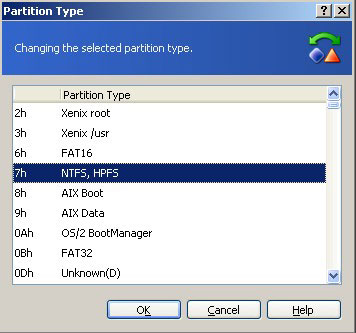
 30-day Money Back Guarantee
30-day Money Back Guarantee  Secure Shopping
Secure Shopping  Recommended by Millions
Recommended by Millions  7*24 Live Chat
7*24 Live Chat ![]() SSL Encrypted
SSL Encrypted



Copyright © 2008-2015 Partition-Magic-Server.com ALL RIGHTS RESERVED.
Partition Magic ® is a registered trademark of Symantec Corporation.
About | Privacy Policy | EULA | Terms Of Use | Contact | Uninstall