Before talking about resizing boot partition in Windows Server 2003, to avoid misunderstand, let's see what boot partition is.
The boot partition is a disk partition that contains the boot sector and files such as NTLDR that are needed for booting Windows XP and earlier.(Windows Vista and Windows Server 2008 use a newer boot loader called bootmgr that replaces NTLDR and is configured using BCDEdit.exe).
The boot partition can be different from the system partition, although they are often on the same partition (drive C:).
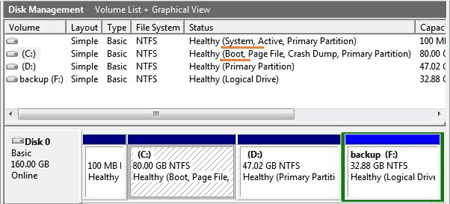
Open disk management, it is easy to find out which partitions are system and boot. OK, let's back to the topic of resizing boot partition.
More and more Windows updates and applications installed to the boot partition, when the boot partition running out of space, the Server computer will be fighting for the precious space and will run much slowly. System maybe crash if there is no free space. This is the reason why people want to resize the boot partition. Who wants to waste several days to start from scratch?
Of course, the first thing you need to do is finding a partition utility. Forget diskpart, it is unable to shrink and extend Windows 2003 boot partition. Unlike Windows Server 2008, the only choice to resize Server 2003 partition is 3rd party program, such as Acronis disk director server, Partition Magic Server, Partition Assistant, etc. Anyway, remember to select a reliable tool, as nobody wants to see data loss or system crash after resizing.
It is extremely easy to resize boot partition in Server 2003, 3 steps and within several minutes you have a "new" server without doing anything else. See how to resize C: drive in Windows Server 2003.
 30-day Money Back Guarantee
30-day Money Back Guarantee  Secure Shopping
Secure Shopping  Recommended by Millions
Recommended by Millions  7*24 Live Chat
7*24 Live Chat ![]() SSL Encrypted
SSL Encrypted



Copyright © 2008-2015 Partition-Magic-Server.com ALL RIGHTS RESERVED.
Partition Magic ® is a registered trademark of Symantec Corporation.
About | Privacy Policy | EULA | Terms Of Use | Contact | Uninstall