VMware is the most popular Virtual Machine software for now. It is easy to use and works like a physical computer. The most common problem of VMware is related to disk partition space. The typical example is that the VMware virtual disk originally created is too small, or the system C drive of the virtual disk too small, how to solve this problem with ease?
In this article, I'll introduce how to extend VMware virtual disk (VMDK) to increase its size.
Before you begin, make sure that you do not have an active snapshot on the VM, extending a virtual disk with a snapshot will cause corrpution
Step1: Turn off the virtual machine, Open up Run dialogue from the start menu (Start -> Run) or hold down the Windows key and press R. Type "cmd" and hit enter to open up the Command Prompt.
Step2: Run VMware disk manager tool, the format is like this: "AA\vmware-vdiskmanager.exe" –x BB.GB(MB) "CC\DD.VMDK".
AA: The absolute path of vmware-vdiskmanager.exe (for example C:\Program files\Vmware Workstation or C:\Program files\Vmware Server)
BB: What size you want to extend the VMware virtual disk to
CC: The absolute path of the virtual disk you want to extend
DD: The name of the virtual disk want to extend
Input the command and press enter to proceed, after that, the VMware virtual disk will be extended and there will be "BB.GB(MB) Unallocated space at the end of the virtual disk.
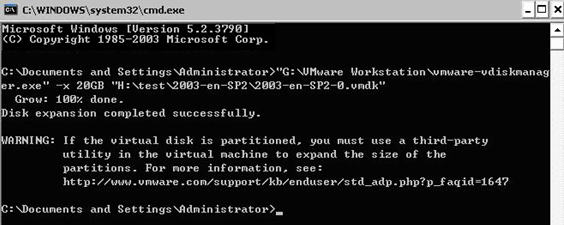
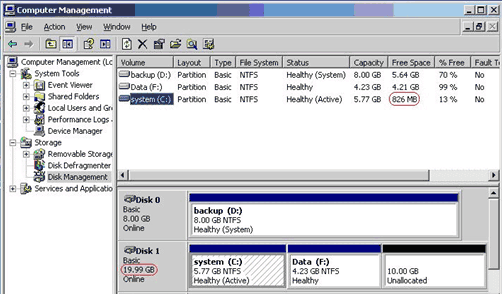
The Unallocated space can be used to create new partition or extend system C drive or any other data partition.
 30-day Money Back Guarantee
30-day Money Back Guarantee  Secure Shopping
Secure Shopping  Recommended by Millions
Recommended by Millions  7*24 Live Chat
7*24 Live Chat ![]() SSL Encrypted
SSL Encrypted



Copyright © 2008-2015 Partition-Magic-Server.com ALL RIGHTS RESERVED.
Partition Magic ® is a registered trademark of Symantec Corporation.
About | Privacy Policy | EULA | Terms Of Use | Contact | Uninstall