Many people don't know how to resize Windows server partitions without data loss. In fact, it is very easy to resize server partitions. This page lists the tutorials resizing partition on Windows Server 2008/2003 and Windows SBS 2003/2008/2011 with partition magic server software.
To resize server partition, there are 3 choices for you, select the proper method make server partition resizing easier:
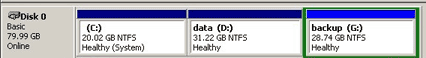
1. "Resize Partition" - manually shrink drive D: to get some free "Unallocate" space and then extend system C: drive with this free space. It is easy to resize server drives in this condition, however, if you want to extend C: by taking free space from G:, it is a bit more complicated. You need to shrink G:, move the free space to the end of drive C: and then extend the system volume.
To resize non-contiguous partitions, there is an easier way.
2. "Allocate Free Space" - you just need to select which drive and specify how much free space to shrink from, and then add the space to system drive without resizing by yourself.
However, in some conditions, there is not enough free space in either drive D: or G:, then what to do? Don't worry, there is still way to resize server partitions. Why not getting free space from both volume D: and G:?
3. "Extend Partition Wizard" - this feature is able to shrink 1, 2 or all data drives at the same time to extend system partition.
Some people may ask the question "what to do if all partitions are full". Good question, many server administors don't make any changes to the server until they have to, so in extreme case, all partitions on a disk becomes full. As no partitioning software is able to extend a partition by taking free space from another physcial hard disk, this problem seems intractable.
Don't worry, there is still easy way to resize server partitions, lol
"Disk Copy Wizard" helps you clone this disk to another larger disk or RAID array easily, you can extend any partitions with the extra free space during the copy process.
To save your precious time, you don't have to read all methods about how to resize server partition, just open your disk management and find out the partition layout and then follow the method that fits for your scenario.
This partition software is not only a server partition resizer, but also a disk partition management toolkit that helps you improve server performance. It helps you recover lost partitions, convert between Logical and Primary partition, convert between GPT and MBR disk, create WinPE boot CD, change partition type, align partition, rebuild MBR, etc. (learn more)
For server administrators in medium and large organizations, Unlimited edition is the best choice, because you can use ONE copy of this edition in unlimited servers, no matter how many server and how complicated the partition layout are, you can solve these problems easily.
Download trial of this server partition software to check or purchase full version online to resize server partitions now. (30-day money back guarantee)
 30-day Money Back Guarantee
30-day Money Back Guarantee  Secure Shopping
Secure Shopping  Recommended by Millions
Recommended by Millions  7*24 Live Chat
7*24 Live Chat ![]() SSL Encrypted
SSL Encrypted



Copyright © 2008-2015 Partition-Magic-Server.com ALL RIGHTS RESERVED.
Partition Magic ® is a registered trademark of Symantec Corporation.
About | Privacy Policy | EULA | Terms Of Use | Contact | Uninstall