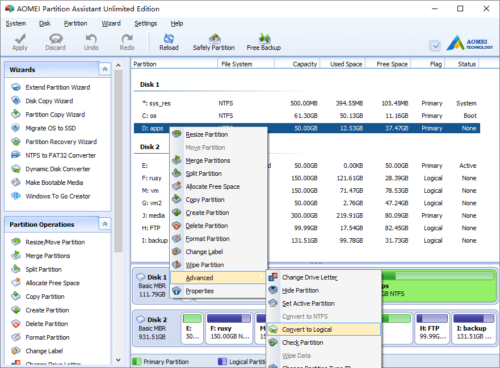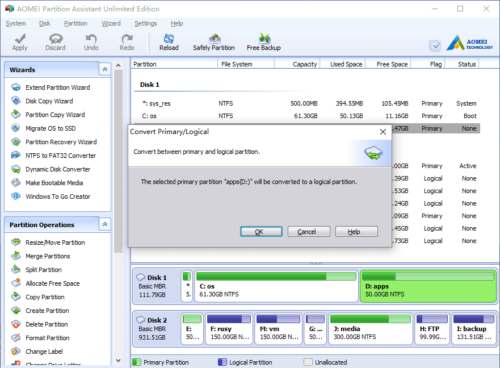Convert Primary Partition to Logical
A basic MBR disk can have either up to four Primary volumes, or up to three Primary volumes plus some Logical volumes. You need to convert a Primary volume to logical if you want to create a fifth volume on a disk that currently has four primary volumes.
How to convert a Primary volume to Logical:
Launch the program and you’ll see all partitions’ type under “Flag” list. Right click the Primary partition you want to convert and click “Advanced” > “Convert to Logical”.
In the pop-up window, click OK and back to the main window, press “Apply” button on top left to proceed, done.
Note:
1. Converting the boot volume or the system volume to Logical is not available. Otherwise, the machine will likely become unbootable.
2. The size of the converted volume might be slightly different from that of the original primary volume, as some space might be required to store supplementary information.
- How to reallocate free space
- How to resize partition
- How to move partition
- How to merge partition
- How to split partition
- How to convert Logical partition to Primary
- How to convert Primary partition to Logical
- How to convert between MBR and GPT
- How to change partition type ID
- How to change serial number
- How to rebuild MBR
- How to align partition