Smaller clusters might significantly reduce disk space losses related to the fact that any file occupies at least one cluster/block. However, reducing FAT32 partition cluster size might increase the space occupied by the file allocation table (FAT) and slow down file access.
To change cluster size, right-click this partition and select "Advanced" > "Change Cluster Size".
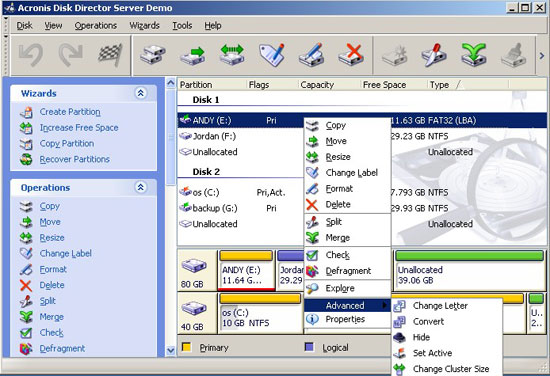
In the pop-up window, choose the cluster size, Acronis Disk Director will calculate and display the useful space of different cluster size.
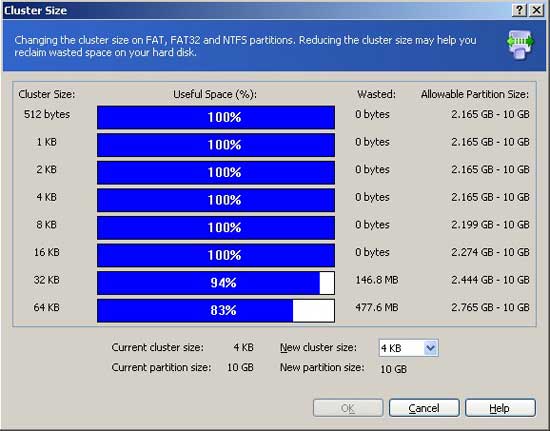
By this feature, you can change cluster size without reformatting.
 30-day Money Back Guarantee
30-day Money Back Guarantee  Secure Shopping
Secure Shopping  Recommended by Millions
Recommended by Millions  7*24 Live Chat
7*24 Live Chat ![]() SSL Encrypted
SSL Encrypted



Copyright © 2008-2015 Partition-Magic-Server.com ALL RIGHTS RESERVED.
Partition Magic ® is a registered trademark of Symantec Corporation.
About | Privacy Policy | EULA | Terms Of Use | Contact | Uninstall